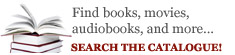My Library Account
Login to My Library Account 
1. Go to the online Internet Catalogue
2. Click on My Account in the top right hand corner
3. The first time you access your account, your login name/barcode is your Library Card barcode number
4. The first time you access your account, your password is the last 4 digits of your phone number.
Note that for no. 3 and 4 once your have accessed your account, you can use the option available to change your login name/barcode and your password to one that is easy for you to remember.
If you experience login problems, please contact your local branch and we will check that your account is active and that the login procedure is functional.